Available from
v1.4.1-betaOnly in Pro version?
NoConnection information
You can connect to your OctoPrint server using our 3D printing cost calculator. For this you need the following information.
- IP address
- API key
IP address
The easiest way to find out the IP address is via your router.
API key
The API key serves as authentication. By entering this key, our software can access data from your OctoPrint server, which can only be viewed with a user login.
Du findest deinen API-Schlüssel unter “Einstellungen” im OctoPrint-Dashboard (kleines Schraubenschlüssel-Symbol oben in der Topbar).
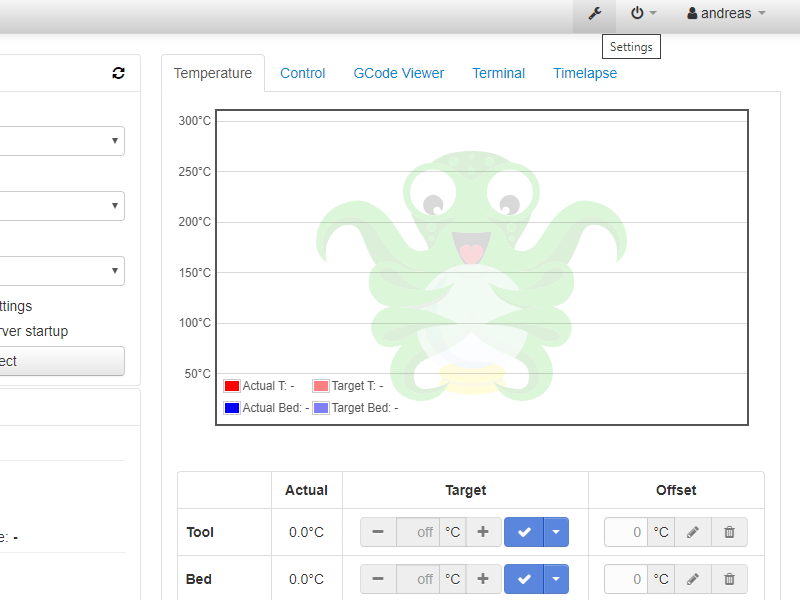
Dort unter “API” findest du deinen API-Schlüssel.
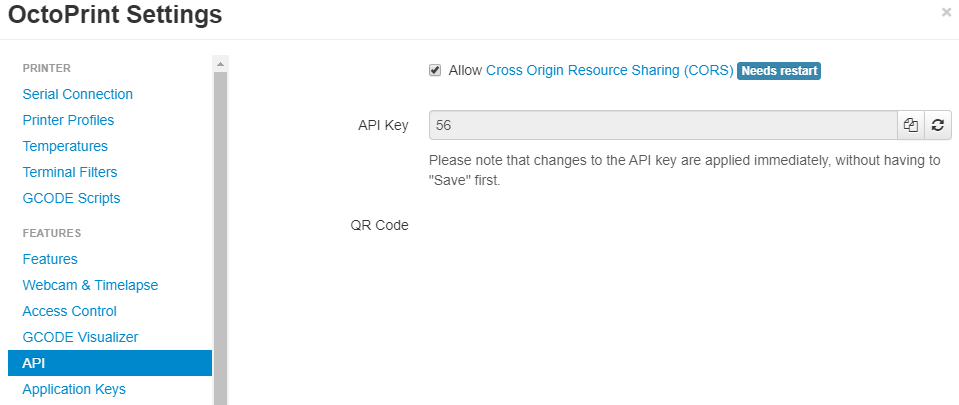
Integration
Unter “Einstellungen” -> “App-Einstellungen” -> “OctoPrint” kannst du nun deine Daten eingeben.
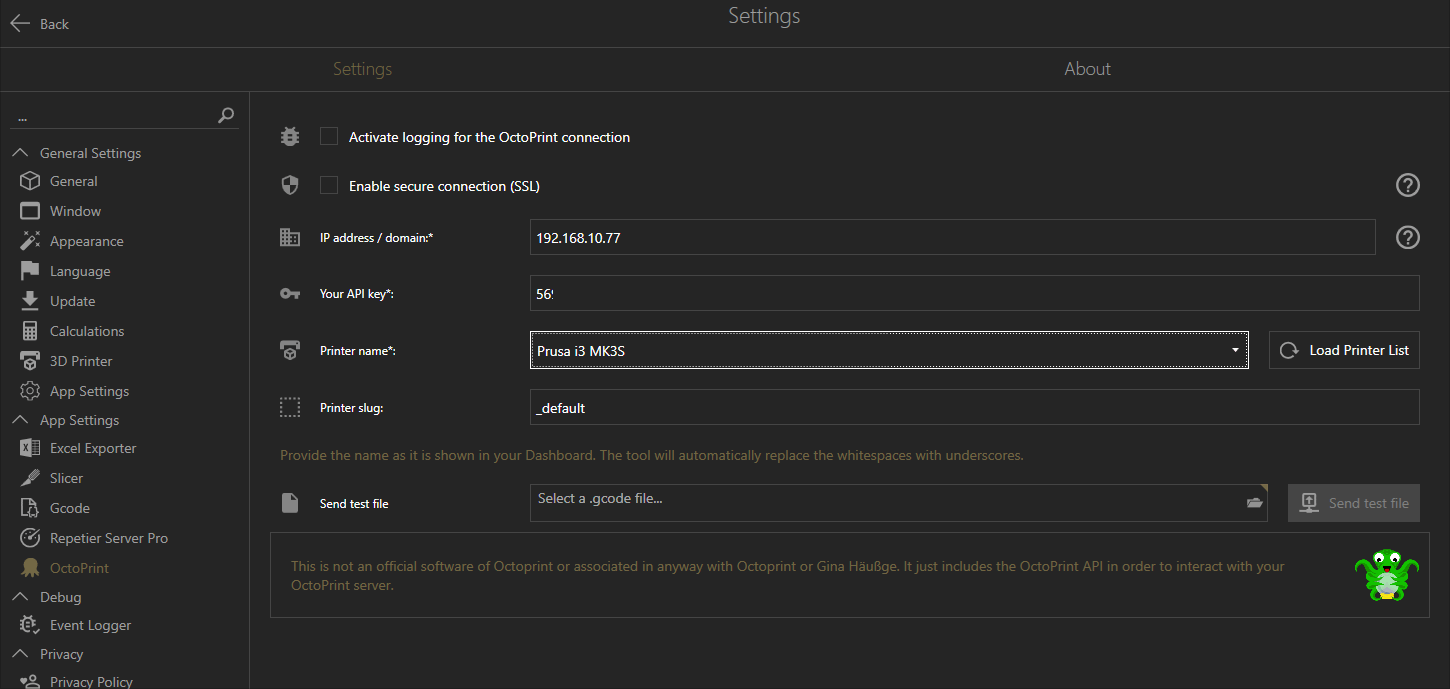
After entering your IP address & your API key, you can load your printer profiles from the server. Then choose your default printer.