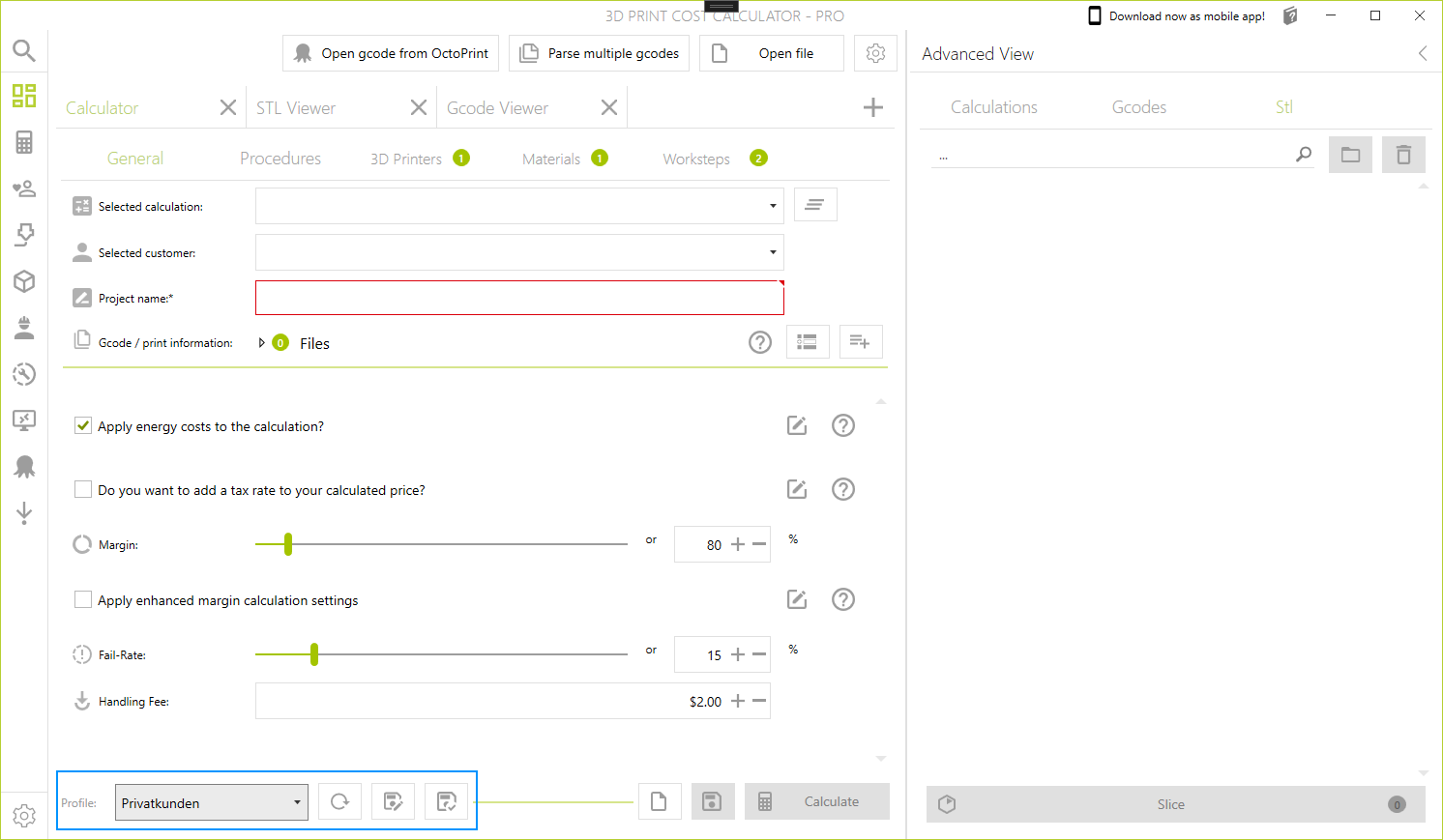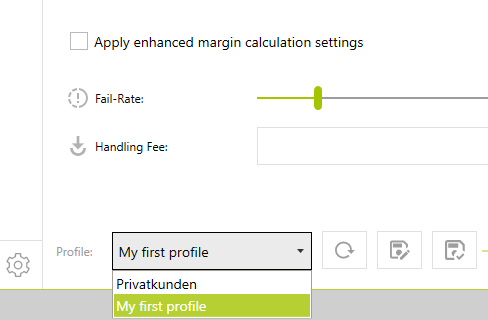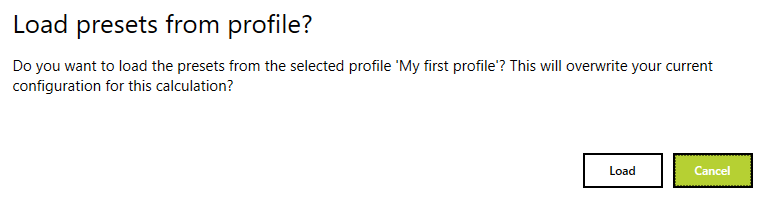Available from
v1.3.0-betaOnly in Pro version?
YesCreate profile
Calculation profiles allow you to create and load various settings. You can find an overview of the available profiles in the calculator below on the left.
Save current settings as a profile
Wenn du deine aktuellen Einstellungen als Profil abspeichern möchtest, klicke dazu einfach auf das “Speichern”-Symbol (ganz rechts). Ist bereits ein Profil angewählt, dann wirst du gefragt, ob du das aktuelle Profil überschreiben oder ein neues anlegen möchtest.
Depending on how you decide, the current profile will be overwritten or a new one created. When creating a new profile, a prompt appears to name the profile.
Folgende Informationen werden im Profil angespeichert.
- Fail rate
- Tax rate (and whether to apply it)
- Profit margin
- Handling fee
- Energy costs (and whether to apply them)
- All procedure-specific settings
Select profile
Über das Dropdown-Element kannst du das gewünschte Profil auswählen. Um dieses jedoch auch zu Laden muss der “Laden”-Button gedrückt werden.
Loading must be confirmed.