Some of our software can be upgraded to a Pro version by purchasing a license. When you order you will then receive a license key, which you can enter and activate in the respective software.
Manage my licenses
You can find all your ordered licenses under My Account - License Management.
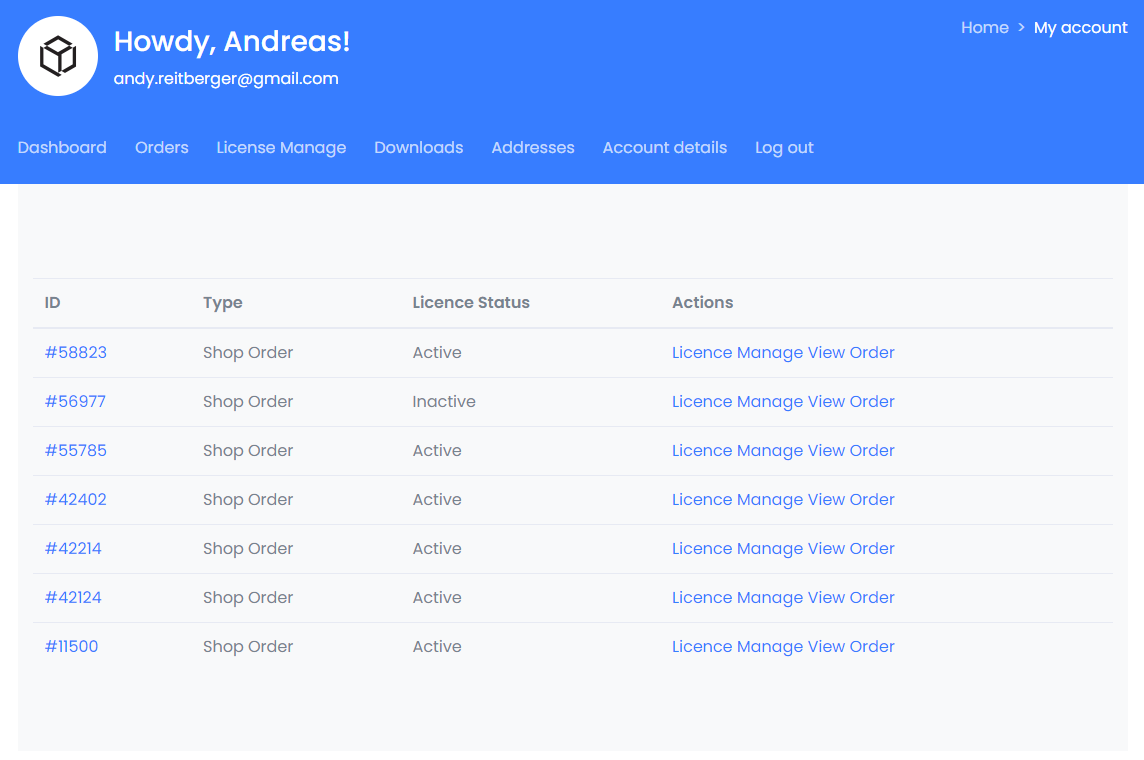
Reassign licenses
If you change your PC or want to reassign your license, simply go to the license management of the desired order (under the action tab).
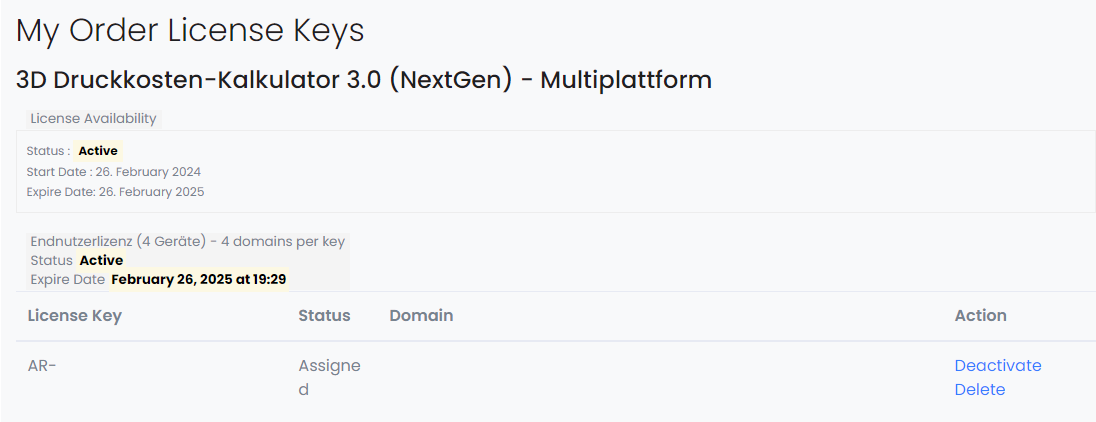
By clicking on “Deactivate” you deactivate the license binding to the current device. You can then enter the key again and connect. By clicking “Delete” you delete the entire license key. This is then invalid and, depending on the package, you can have a new one generated.
Generate new license key
Depending on the package, you can generate at least one or more keys.
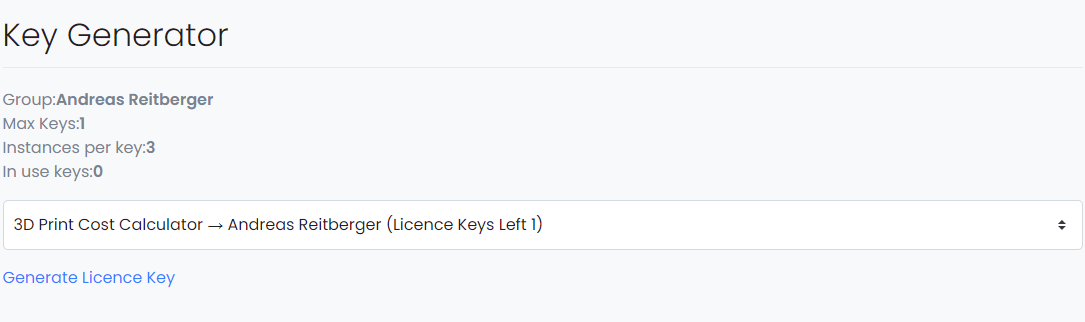
To do this, select the desired item in the selection box and click on “Generate license key”. This will then appear in the overview above and can be reassigned.
Important notice
The license server has been switched to our new website URL (ar3dp.de). The old license server will be switched off and all new orders will only be announced on the new server.
You should therefore carry out all license administration under the new domain (ar3dp.de), as changes to the old license server no longer have any effect in the new version!
If you have problems with the license management of your software, please do not hesitate to contact us contact.